Bid Insights
Bid Insights gives you a vision on the performance of the bids you have placed on projects. Activities involving your bids -- like the current rank of your bid amongst all the bidders and the actions of the client (if the clients already viewed your bid, visited your profile or awarded the project) -- is possible for you to monitor in a single page. All these and more are available for you in the Bid Insights page; the page is made to help you optimize your winnings.
The Bid Insights feature is available for everyone, but with limited insights offered for Free, Basic and Plus members. To get full insights of your bids, you must be on Professional or Premier Membership.
To get to the Insights page, click your profile picture on the dashboard and choose Bid Insights.
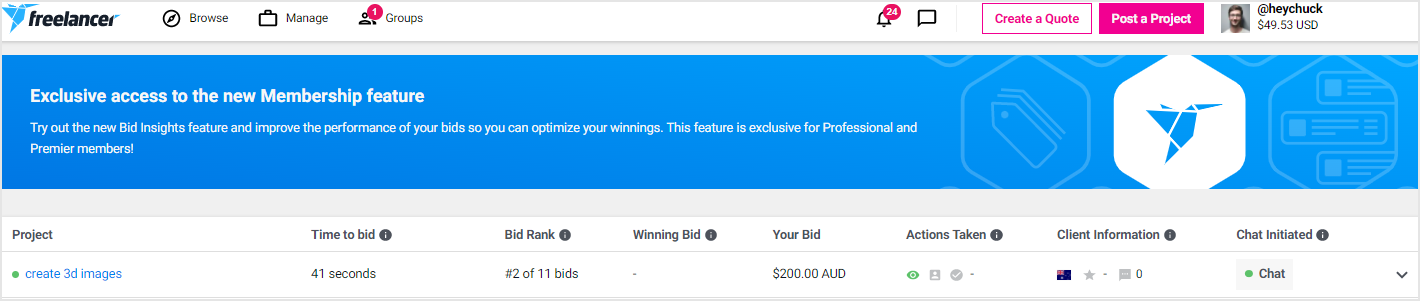
● Projects list - includes all the projects you have placed a bid on in the last 60 days (up to 10 latest bids for those with limited access).
● Time to bid - shows the time it took for you to place your bid after the project was posted. Being an early bidder increases your chances of getting noticed.
● Bid Rank - your rank compared to other bids. Your rank determines the order in which the clients see the bids. It’s based on your performance, reviews, and earnings from previous projects.
● Winning Bid - shows the awarded freelancer’s bid for this project. Learn how to write better bids and improve your profile based on awarded freelancers.
● Your bid - your bid amount.
● Action taken - each corresponding icon under this tab will turn green once the client does these actions:
![]() The client has seen your bid.
The client has seen your bid.
![]() The client visited your profile.
The client visited your profile.
![]() The client has rated your bid.
The client has rated your bid.
This is a good indicator of the client’s engagement with your bid.
● Client Information - includes the client’s country, star rating, and client’s review count.
● Chat Initiated - the chat button here will be accessible if the client already initiated a conversation with you.
You can also expand the details of the project by clicking the dropdown button on the right side. This will allow you to view more information about the project -- description, required skills, client engagement, your bid, and the winning bid’s proposal and profile preview.
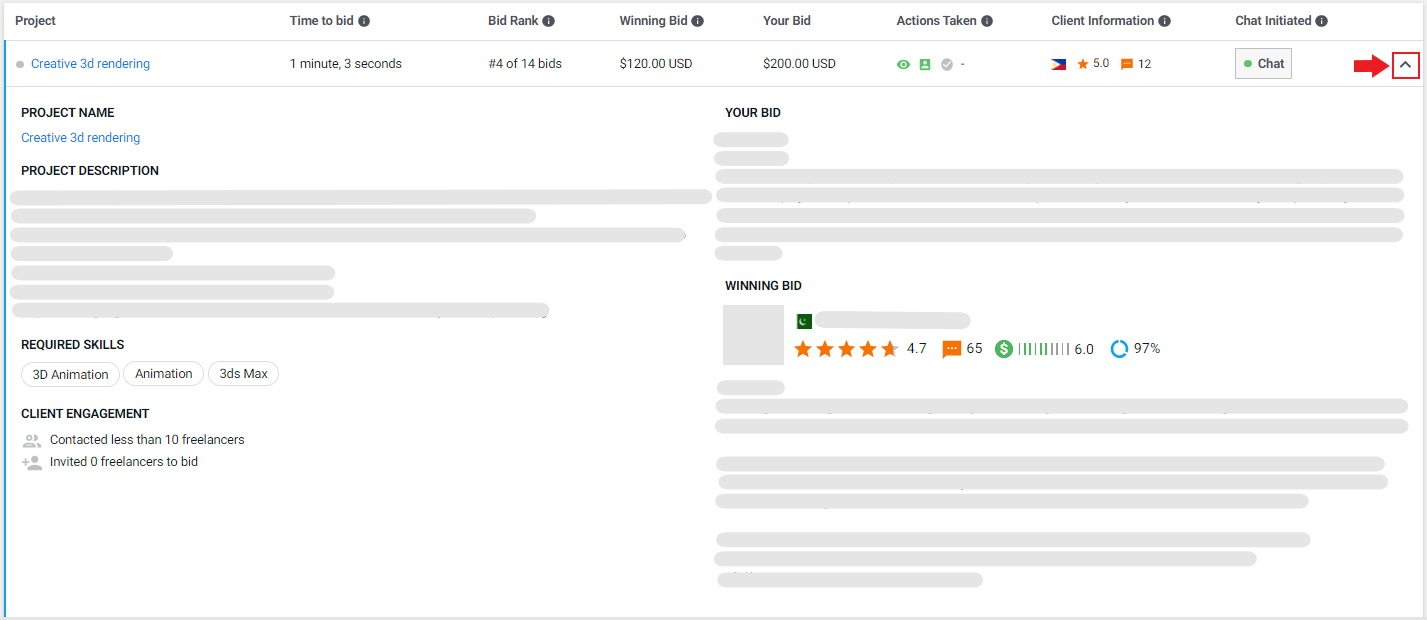
If you are not a Professional or Premier Member yet, what are you waiting for? Upgrade your membership now and unlock insights on all your bids today to have a better view of your bid performance.