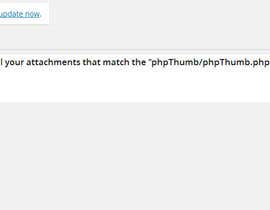Write a function or plugin for WordPress
- Tình trạng: Closed
- Giải thưởng: $50
- Các bài thi đã nhận: 1
- Người chiến thắng: bowenac
Tóm tắt cuộc thi
Rebuilding a WordPress site, a community of 4000+ active authors. The previous version had a custom front-end upload script allowing authors to create posts. Every post has one image followed by some text. The images were uploaded into normal uploads/year/month folders, BUT they're not in the library. There are over 20,000 posts, every post contains a string like this:
a href="http://www.mysite.com/wp-content/themes/prologue/phpThumb/phpThumb.php?src=../../../../wp-content/uploads/2010/03/4b94f1e580cc119.jpg"
So the images are displayed by phpThumb. And I want to get rid of that. Here's what I need to do:
For every post of post_type post, grab its post_content. Extract the image file name string:
http://www.mysite.com/wp-content/themes/prologue/phpThumb/phpThumb.php?src=../../../../wp-content/uploads/2010/03/4b94f1e580cc119.jpg)
Then turn that string into the actual file's location by removing all phpThumb stuff in the middle, so it becomes
http://www.mysite.com/wp-content/uploads/2010/03/4b94f1e580cc119.jpg
Take this new string, and programmatically add that image to the library, so it would create a normal set of thumbnails in the same uploads/year/month directory
Attach the new library image to the post we're processing at the moment
Also set this new library image as a featured image for this same post
Repeat 20,000 times
Các kĩ năng yêu cầu
Phản hồi của người thuê
“@bowenac won the contest on 27 May 2014”
![]() xfilevw, United States.
xfilevw, United States.
Bảng thông báo công khai
Làm thế nào để bắt đầu với cuộc thi
-

Đăng cuộc thi của bạn Nhanh chóng và dễ dàng
-

Nhận được vô số Bài dự thi Từ khắp nơi trên thế giới
-

Trao giải cho bài thi xuất sắc nhất Download File - Đơn giản!